The Everyday Tech Stack 2025: How Modern Professionals Can Simplify, Secure, and Thrive in a Connected World
Executive Summary
In 2025, the average professional uses between 12 and 18 digital tools daily — from messaging apps to AI assistants. While these technologies empower productivity, they also create chaos, fatigue, and fragmentation.
This white paper explores how individuals can build a simpler, smarter, and more secure everyday tech stack — one that enhances focus rather than eroding it. It highlights global challenges in digital work culture, presents actionable strategies, and outlines the future of personal technology ecosystems.
Key Message: Technology should amplify your purpose, not consume your peace.
1. Understanding the Everyday Tech Stack
The term “tech stack” was once reserved for developers. Today, every professional has one — a personal mix of apps and systems that handle communication, planning, collaboration, finance, and well-being.
From office workers in London using Microsoft 365 and Teams, to entrepreneurs in Accra relying on Google Workspace, Canva, and WhatsApp Business — the modern worker’s life is powered by layers of connected software.
The Evolution
- 2015–2020: Rise of cloud tools and mobile productivity.
- 2020–2023: Pandemic-driven digital acceleration — Zoom, Slack, and remote work dominance.
- 2024–2025: AI integration and personal automation — assistants like ChatGPT, Copilot, and Notion AI reshaping daily workflows.
Today’s challenge isn’t access to technology — it’s managing it effectively.
2. The Layers of a Modern Tech Stack
Each layer of the stack supports a core aspect of professional life.
Below is a visual representation of Your 2025 Everyday Tech Stack at a Glance:
🖼 Infographic: Your 2025 Everyday Tech Stack at a Glance
(Shown below — the image generated earlier)
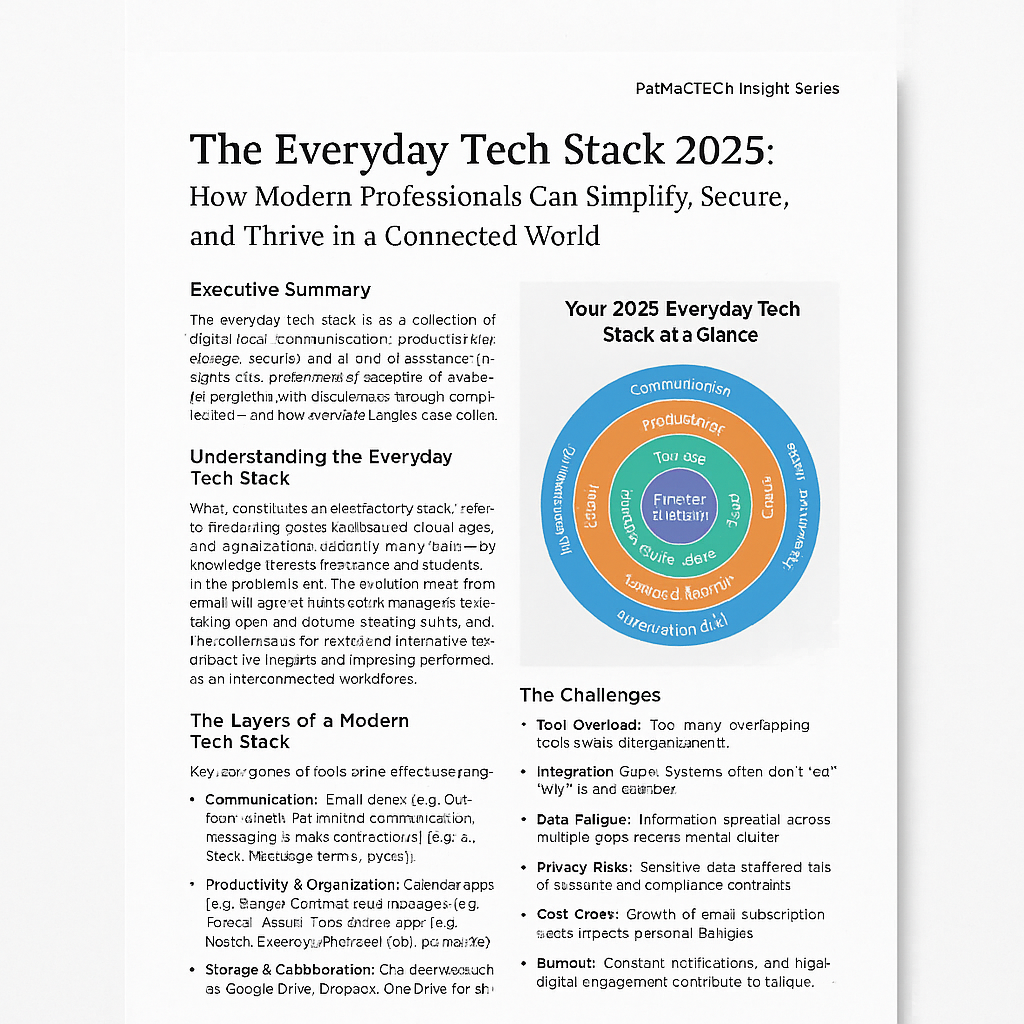
Layers Explained:
- Core Tools (Center): Calendar, Email, Notes, Cloud Drive — your operational base.
- Productivity & Organization: Task managers, project boards, scheduling tools.
- Communication & Collaboration: Chat, video, and shared workspace apps.
- Finance & Personal Management: Expense trackers, banking apps, invoicing tools.
- AI & Automation: Assistants, bots, and workflow triggers.
- Security & Privacy Layer: MFA, password managers, and encrypted storage.
3. The Challenges of the Everyday Tech Stack
Even the most organized professionals face common pain points.
Here are six global challenges observed across industries and regions:
⚙️ 1. Tool Overload
Too many apps doing the same thing leads to scattered focus.
Example: One person manages projects on Trello, tracks time in Toggl, chats on Slack, and stores files on Google Drive — creating duplication and distraction.
🔄 2. Integration Gaps
Most systems don’t “talk” to each other seamlessly.
Manual switching between platforms wastes hours weekly and increases error risk.
💸 3. Subscription Fatigue
The growing “Software-as-a-Service” economy means monthly costs pile up.
A 2024 study found professionals spend an average £78/month on personal software subscriptions.
🔐 4. Privacy & Data Risks
Syncing devices, storing personal data on public clouds, and using unsecured apps exposes users to identity theft and cybercrime.
📲 5. Digital Burnout
Constant notifications, alerts, and “always-on” expectations lead to fatigue.
Work-life boundaries blur when tech doesn’t switch off.
🧠 6. Data Fatigue
Information lives everywhere — email, chat, drive, and personal notes — making retrieval stressful and decision-making slower.
4. Practical Solutions: Building a Smarter Personal Stack
Here’s how to optimize your digital ecosystem without losing your sanity:
🔹 A. Simplify Ruthlessly
- Audit your tools every quarter.
- Keep one app per purpose — e.g., one cloud drive, one task system, one calendar.
- Merge accounts or migrate to integrated suites (e.g., Google Workspace or Microsoft 365).
🔹 B. Automate Intelligently
- Use connectors like Zapier, IFTTT, or Make.com to automate repetitive tasks.
- Example: “Save all Gmail attachments to OneDrive automatically.”
- Set up smart reminders rather than manual to-do lists.
🔹 C. Secure by Default
- Activate Two-Factor Authentication (2FA) on all platforms.
- Use password managers (1Password, Bitwarden, or Dashlane).
- Encrypt backups using secure cloud options or offline drives.
🔹 D. Manage Notifications Mindfully
- Disable unnecessary alerts.
- Set focus hours or “Do Not Disturb” zones.
- Batch notifications at fixed times to regain attention.
🔹 E. Conduct Quarterly Tech Detox
Every 3–4 months:
- Uninstall unused apps.
- Review all subscriptions.
- Update passwords and review privacy settings.
- Archive old files.
🔹 F. Use AI Consciously
AI should augment, not replace your judgment.
Use tools like ChatGPT or Copilot for research, summaries, and automation — but always verify outcomes.
5. The Future of the Everyday Tech Stack
The global digital ecosystem is shifting rapidly.
Here are emerging trends defining the next phase:
🌍 1. Unified AI Assistants
AI will become the hub of all tools, connecting emails, calendars, chats, and notes in real time.
🔐 2. Privacy-Centric Platforms
Professionals are demanding control. Expect data vaults, on-device AI, and transparent consent models.
🤝 3. Interoperability and Open APIs
Companies will embrace openness — allowing seamless data flow between tools.
(Example: Slack integrating with Notion and Microsoft Teams natively.)
♻️ 4. Ethical Digital Design
Users will prefer platforms that prioritize well-being and cognitive balance — not just productivity.
🌱 5. Localized Innovation
Emerging markets (like Ghana, Nigeria, and Kenya) are developing lightweight, low-data SaaS apps — designed for affordability and resilience.
6. The Action Plan: Your Everyday Tech Optimization Framework
Use this framework quarterly to keep your digital life healthy:
| Step | Action | Goal |
|---|---|---|
| 1 | Identify your daily essential apps | Recognize redundancy |
| 2 | Consolidate overlapping tools | Simplify workflows |
| 3 | Automate small repetitive tasks | Save time |
| 4 | Secure all accounts | Reduce vulnerability |
| 5 | Schedule “digital silence” | Prevent burnout |
| 6 | Review and repeat quarterly | Maintain efficiency |
7. Infographic Concept — “Digital Wellness Cycle”
(This second infographic can be designed in Canva or PowerPoint)
Title: The Digital Wellness Cycle for Professionals
Visual: Circular flow chart showing:
- Plan → Work → Review → Rest → Reset → Repeat
with icons for laptop, AI bot, lock, and clock.
Message: Balance productivity and peace through continuous digital awareness.
8. Conclusion
In today’s hybrid, cloud-connected world, the line between work and life has blurred — but clarity begins with conscious technology choices.
Every professional has a tech stack, but not every stack adds value.
By simplifying, securing, and auditing regularly, we can transform chaos into clarity and regain control over our digital lives.
“Your tools should serve your mind — not occupy it.”
— PatMacTech Insight Series, 2025
About the PatMacTech Insight Series
The PatMacTech Insight Series is a collection of thought-leadership papers and digital transformation guides published by PatMacTech UK Ltd, focusing on cloud innovation, ethical AI, and data-driven development across Europe and Africa.
For more insights, visit www.patmactechuk.net or email insights@patmactechuk.net

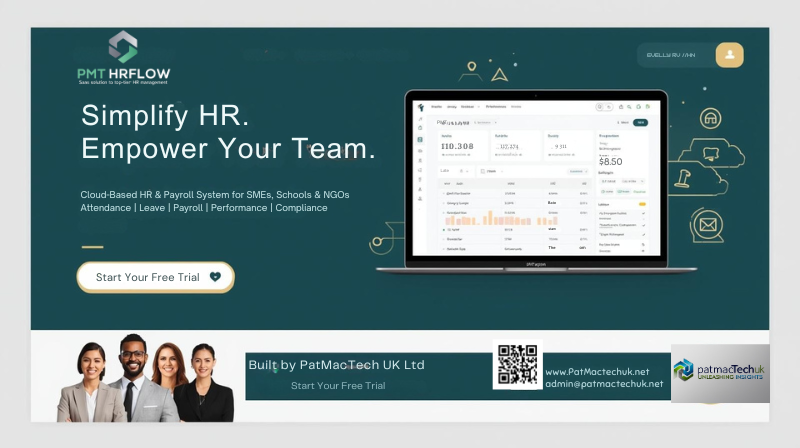

Leave a Reply